When your computer's hard drive or your external hard drive is damaged and you lose the information you had saved on it, all you can do is resort to the recovery tools in an attempt to save whatever is salvageable. But, when the damaged files are in MP3 format, there are specialized alternatives like MP3 Diags, an application that focuses on giving you back all your music intact.
MP3 Diags is a simple tool that repairs files that are corrupted or badly-coded. It also has some good extra features that solve problems like duplicate files and compression errors, and help with other small adjustments that will keep your music collection in good condition. The application also lets you add labels to songs and modify the album artwork.
To locate the corrupted files, the only thing you have to do to is select the location you want to scan, although it's advisable that you scan the entire system so that you can recover all lost or damaged files. How long this takes depends on the amount of files that needs to be scanned.
In order to initiate the audio file repairs, click on them and on the icon for the function that you want to apply on each file. All the options in MP3 Diags are listed in the interface in the form of a yellow hammer, and hovering your mouse over each utensil will show you the effects that will be applied to each selected track.

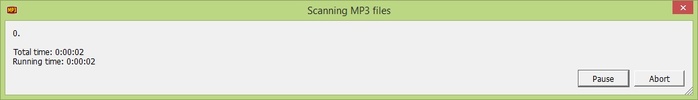



















Comments
There are no opinions about MP3 Diags yet. Be the first! Comment